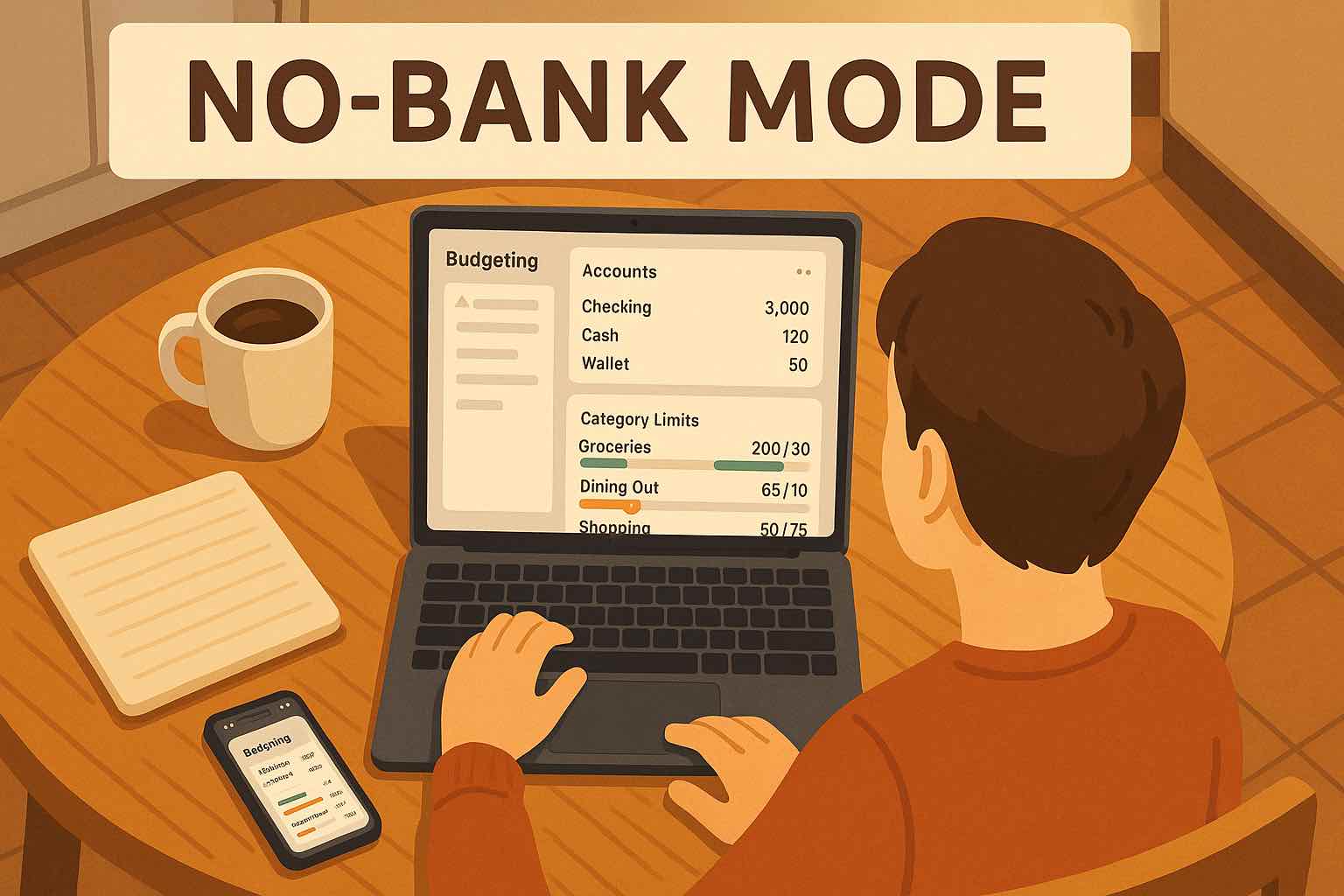Need help? We're only one email away.
If you're running into trouble, stuck, have feedback, or just need a human to walk you through something, send us an email athello@koody.com.
We read every message and do our best to reply as quickly as possible during our working hours: 8am to 6pm Pacific Time, Monday to Friday.
But first, maybe we can save you some time?
A lot of common questions, such as how to share the app with your partner, how to link your bank account, or if the app is available in your country, are already answered in our Frequently Asked Questions section below.
Before reaching out, you might want to scroll down and check out theFAQs. You could find your answer in less time than it takes to write us that email.
Still need us? We're just one email away.